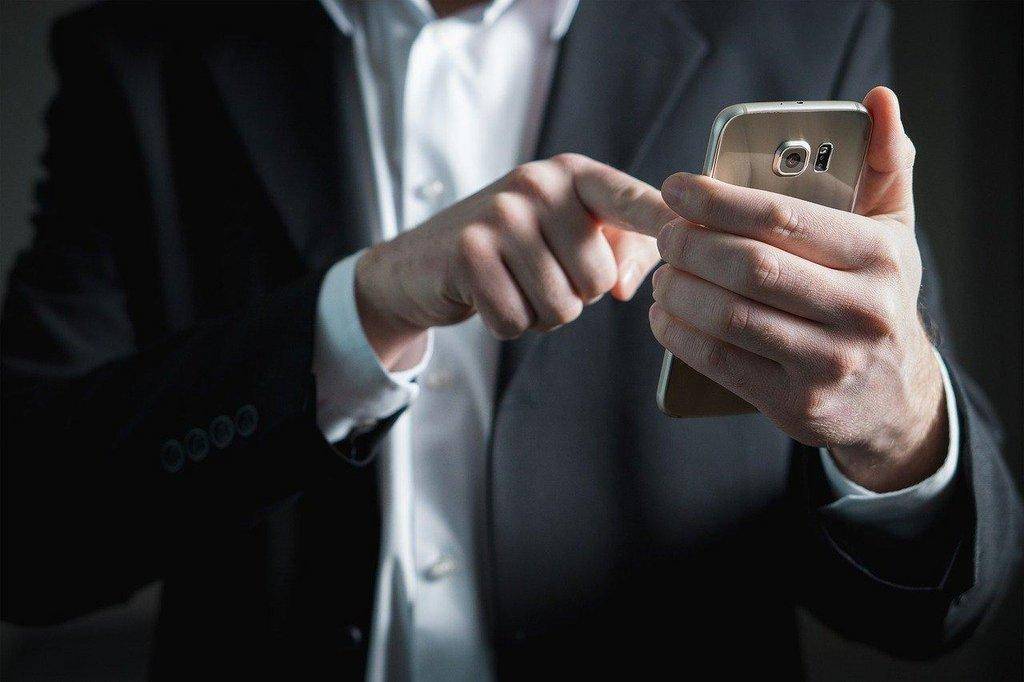Dear Savvy Senior,
Is there anything seniors can do to stop perpetual robocalls? It seems like I get five to 10 a day on my home and cell phone, and I’m sick of it!
Frustrated Frank
Dear Frank,
Robocalls make up around 50 percent of all phone calls today, and it’s only getting worse. Americans were hit with 26.3 billion robocalls in 2018, a whopping 46 percent increase from the year before. Fortunately, there are a variety of tools available today that can help you greatly reduce them.
Register Your Numbers
If you haven’t already done so, your first step to limiting at least some unwanted calls is to make sure your home and cell phone numbers are registered with the National Do Not Call Registry. While this won’t stop illegal robocalls, it will stop unwanted calls from legitimate for-profit businesses who are trying to sell you something. But be aware that political organizations, charities and survey takers are still permitted to call you, as are businesses you’ve bought something from or made a payment to in the last 18 months. To sign up, visit DoNotCall.gov or call 888-382-1222.
Home Landline Tools
To stop calls on your home phone set up the “anonymous call rejection” option. This is a free landline-calling feature available from most telephone companies. It lets you screen out calls from callers who have blocked their caller ID information – a favorite tactic of telemarketers. To set it up, you usually have to dial *77 from your landline, though different phone services may have different procedures to set it up. Call your telephone service provider to find out if they offer this feature, and if so, what you need to do to enable it.
Another solution is to sign up for Nomorobo, which is a free service for landline phones but only if you have a VoIP landline carrier. Nomorobo uses a “simultaneous ring” service that detects and blocks robocalls on a black list of known offender numbers. It isn’t 100 percent foolproof, but it is an extra layer of protection. To sign up or see if Nomorobo works with your phone service provider, visit Nomorobo.com.
Cell Phones Tools
To stop unwanted robocalls and texts to your cell phone, ask your carrier about caller ID options that help identify, filter or prevent callers that aren’t legitimate.
For example, AT&T provides their subscribers a free app called “AT&T Call Protect” that has automatic fraud blocking and suspected spam warnings, and you can manually block unwanted calls. Starting this month, Verizon is offering free spam alerting and call blocking tools to their users. T-Mobile offers free “Scam ID” and “Scam Block” to combat robocalls and spam. And Sprint customers can sign up for its “Premium Caller ID” service for $2.99 per month to guard against robocalls and caller ID spoofers.
Call Blocking Apps
Another way to stop nuisance robocalls on your smartphone is with call blocking apps. These can identify who is calling you and block unwanted calls that show up on a crowd-sourced spam and robocaller lists.
Some top call blocking app for iPhones and Androids include Nomorobo (Nomorobo.com), Hiya Caller ID and Spam Blocker (Hiya.com) and Truecaller (Truecaller.com).
Nomorobo cost $2 per month, while Truecaller and Hiya apps are free to use, but offer upgraded services for $2 and $3 per month.
Spam Proof Phones
There are also phones you can buy, like the Samsung Galaxy S, Samsung Note, or Google Pixel phone that have built-in spam and robocall protection in place. Samsung’s Smart Call feature flags calls it suspects are spam, while Google Pixel phones have built-in spam call protection. With this feature, users with Caller ID enabled will get a warning if a suspected spam call or robocall is received.
Send your senior questions to: Savvy Senior, P.O. Box 5443, Norman, OK 73070, or visit SavvySenior.org. Jim Miller is a contributor to the NBC Today show and author of “The Savvy Senior” book.